Gimp
Red tiles texture
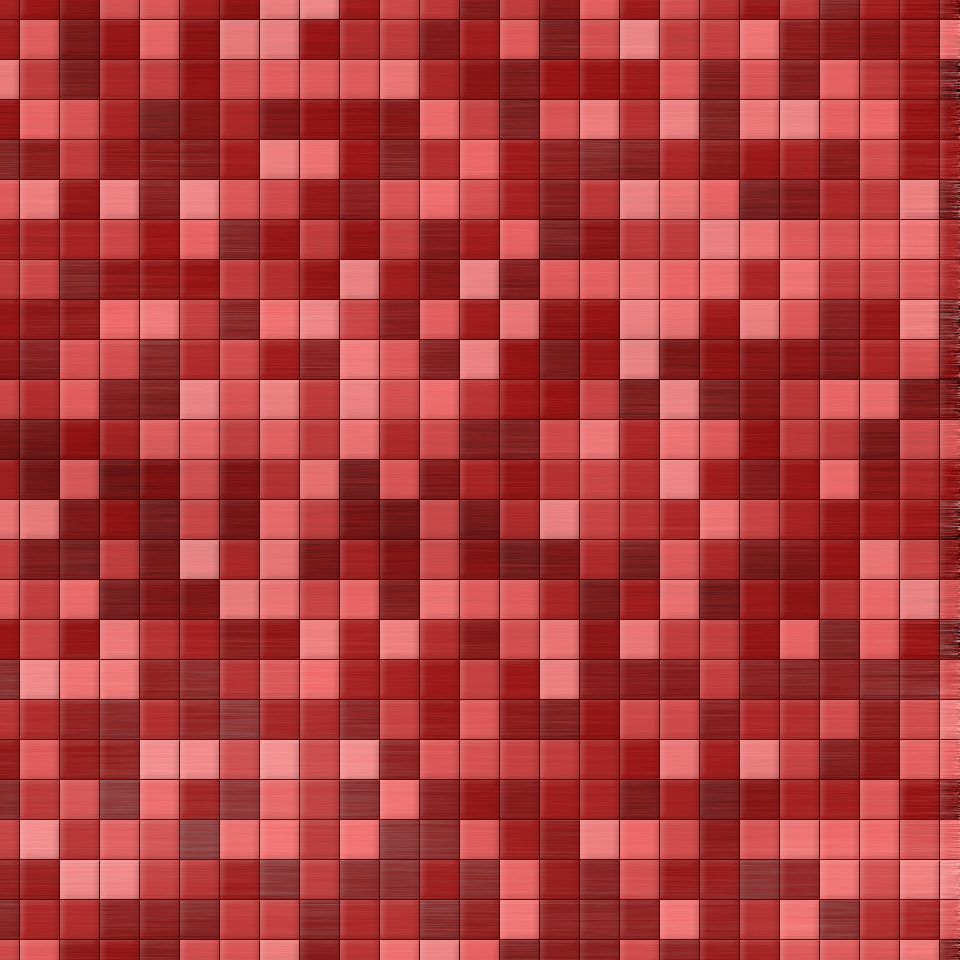
- Create image 1000x1000
- In the “Background” layer do:
Filter -> Render -> Clouds -> Solid Noise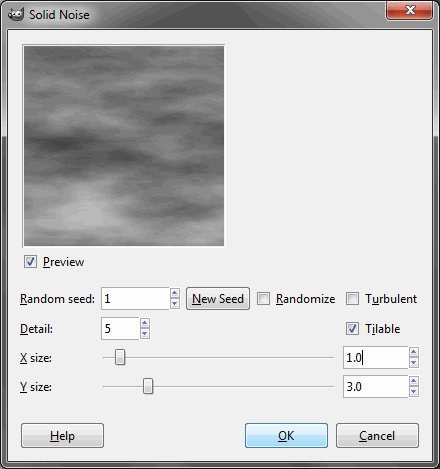
- Create noise:
Filters -> Noise -> RGB Noise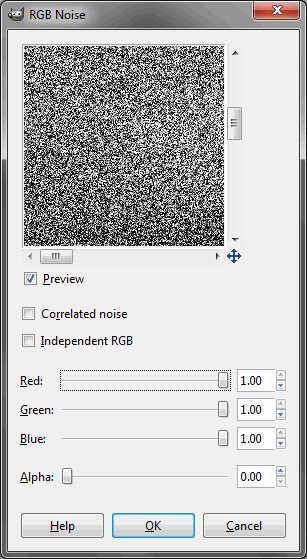
- Blur it:
Filters -> Blur -> Motion Blur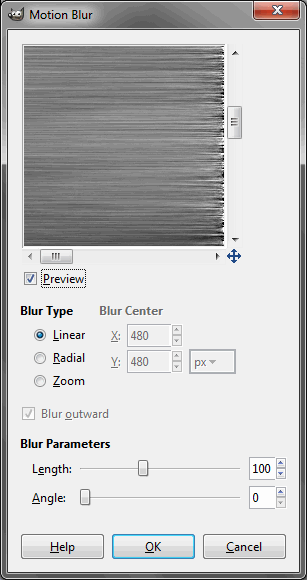
- Then do:
Colors -> Colorize... -> Hue = 1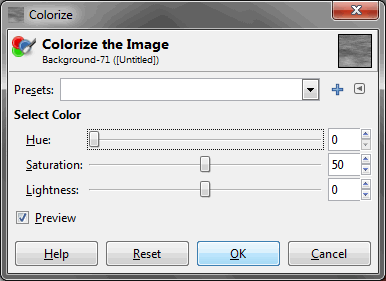
- Create new layer “Tiles”
- Fill “Tiles” layer with “#AA2222” color
- Then
Filter -> Distort -> Mosaic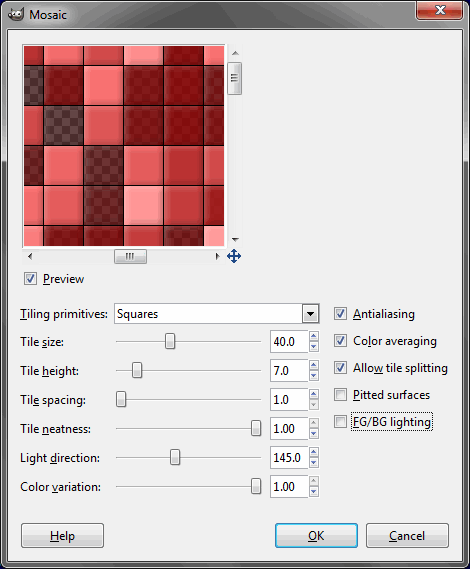
- Change opacity to 75
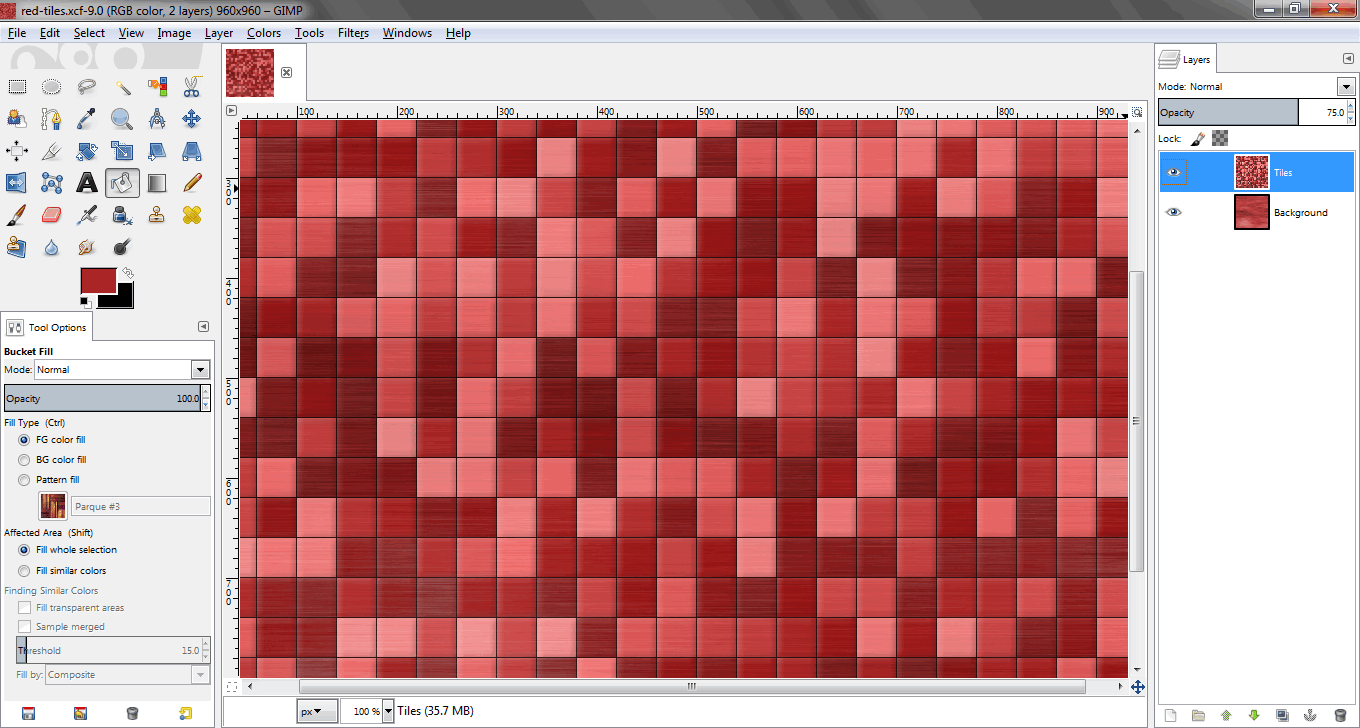
- Done! Source .xcf file